October is National Ergonomics Month, making it the perfect time to upgrade everyone’s workstations. Whether you’re looking for your own work setup or you and your employees, there are so many choices out there.
Ergonomic equipment is anything that is designed to improve comfort, wellbeing, and efficiency while working. At the least, an ergonomic setup makes workers more comfortable. At the most, it helps protect against ailments such as eye strain, back pain, and even carpal tunnel. In this post, we’ll take you through some key items you can invest in to make sure you’re creating the most ergonomic environment possible.
What to consider when choosing ergonomic supplies
Think about your workplace layout, working hours, and common employee complaints about their setups if you know of any. There are certain ergonomic items everyone can benefit from, but some are more helpful depending on a worker’s specialization.
For instance, a graphic designer can really benefit from an ergonomic mouse, while for a copywriter an ergonomic keyboard is higher priority. Think about what items would be most beneficial for each member of your staff.
How you can make your office more ergonomic
Did you know there is a wrong way to sit at your desk? Well, there is if you want to avoid pain in your muscles and joints. That’s where ergonomics comes in, giving you the proper angles and positioning to keep your body in alignment. This ergonomic work station diagram gives a good guide for how everything in your workstation should be positioned.
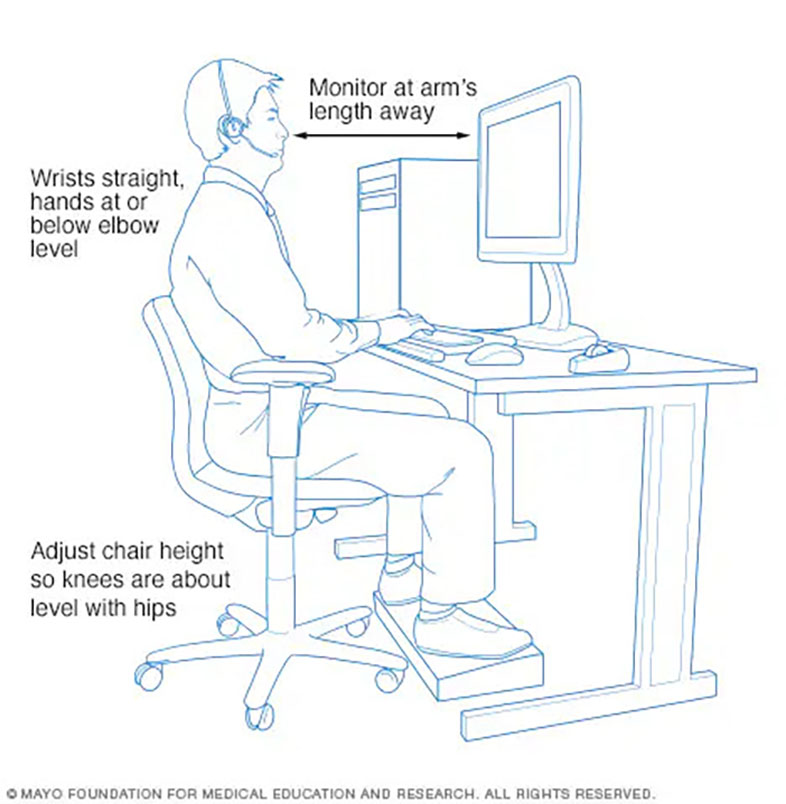
And remember, if you spend a fair amount of time working from home, make sure you get the same ergonomic items to enhance your home set up as well. You don’t want anything to get in the way of working comfortably and safely in your home.
With these guidelines in mind, let’s go through the checklist to see how to achieve a more ergonomic working environment.
1. Ergonomic chairs
An ergonomic desk chair might be the most important workplace item you invest in for yourself or your team. This means getting a chair that forms to the spine’s natural curvature and has adequate lumbar support. An ergonomic chair is also adjustable so the user can make sure it sits at the proper height for them and the arm rests are in position for sitting with shoulders relaxed.

2. Ergonomic seat cushions
An ergonomic seat cushion can turn a less-than-ideal chair into a better one or make a great chair that much greater. Filled with memory foam or gel pouches, a seat cushion can help alleviate pressure on your spine and keep you more comfortable throughout the workday.

3. Ergonomic footrests
Go ahead, put your feet up. No really, it’s good for you! Using an ergonomic footrest at your desk has many benefits such as promoting proper posture, reducing pressure on your lower back, and improving blood circulation. Adjustable models will help you or your employees find exactly the right positioning for complete comfort.

4. Standing desks or converter sit/stand desks
We all know sitting in a chair all day isn’t good for our bodies, but that doesn’t always stop us from doing it. Standing desks help fight the temptation to sit down, and converter desks give you the flexibility to mix it up throughout the day.

5. Ergonomic keyboards and mice
Typing and clicking all day might not seem that physically demanding, but it can wreak havoc on your joints if you’re not set up properly. Ergonomic keyboards and mice are designed in a way that your hands rest in a more natural position as you work and thereby reduce strain. They may take some getting used to at first, but they can be a big help.

6. Keyboard wrist rests
Keyboard and mousepad wrist rests are another tool that can keep your hands and arms in a more natural position, reducing strain and enhancing comfort for head-down work time. You can find these filled with gel or memory foam.

7. Laptop stands or adjustable monitor arms
Your monitor should be at eye level when you’re sitting up straight and about an arm’s length away. Laptop stands and adjustable monitor arms help you keep your screens at that proper height.

Everything you need for a more ergonomic workplace
Here’s to no more hunching over your laptop. Quill has everything you need for a more ergonomic work set up for you and your employees.
Keep up with more resources like this on the Quill Blog.
