Despite many offices continuing to go paperless, according to a 2022 survey, office printing will increase for almost two-fifths of businesses (39%) and remains a critical part of keeping a company’s operations running optimally. So, finding the best printer and accessories for your needs is especially important. To help guide your decision making for this vital workplace tool, we’ve broken down the best printers based on price, overall quality, ease of use, and portability.
As printing remains steady in the workplace, new technologies are allowing businesses to print more efficiently. While laser printers remain the most popular printers for businesses, low-cost alternatives have gained traction.
Inkjet vs Laser Printers – What’s the Difference?
The key difference is that a laser printer uses a laser and toner to print text and images, while an inkjet printer uses ink to print documents and photos. Laser printers are typically faster, larger, and more expensive than inkjet printers, but have lower day-to-day running costs and higher print quality for text, making them ideal for mid- to large-size businesses who print greater quantities and require crisp, easy-to-read documents. An inkjet printer is usually preferred by home users and small offices that print image-heavy documents and photos with wide color range and tonal depth.
Consider Budget-Friendly Inkjet Printers
Laser printers have long dominated workplace printing due to the high quality of their prints and the speed at which they produce them. But in recent years, more affordable inkjet printers have closed the gap in both quality and speed. According to a 2023 report, 25% of businesses have added inkjet printers to their offices, and 32% more expect to do so in the next year.
Best Budget Printer: Brother INKvestment Tank MFC-J4535DW All-in-One Color Inkjet Printer

This all-in-one printer provides printing, copying, scanning, and fax capabilities in one compact machine. It provides high resolution prints, 4800 x 1200 dpi resolution, at high speeds, up to 19 ppm for color and up to 20 ppm for black/white images. But this best part about this Brother INKvestmnet Tank printer is that the INKvestment Tank ink cartridge holds more ink than a traditional cartridge to continually supply ink to the internal tank, so you get more pages without needing to refill. The internal tank also works with re-engineered INKvestment Tank ink cartridges to eliminate manual refilling.
Laser Printers Continue to Be a Popular Choice
With most businesses seeing their print demands increase, laser printers remain a popular go-to option. This is especially true for businesses that have seen an increase in in-office printing thanks to remote workers waiting until they are in the office to print documents.
We recommend the following high-volume laser printers for superior quality output at budget-friendly prices:
Best Easy to Use Printer: HP Color LaserJet Pro MFP 4301fdw

This all-in-one color printer provides enhanced workflows, best-in-class security, and streamlined, sustainable design. The HP Color LaserJet Pro is designed to lighten your workload and maximize productivity. Connectivity is simple with a walk-up USB port, easy mobile printing, and fast print, scan, copy, and fax speeds. Offering two-sided printing, this printer is designed with the environment in mind, so you can work efficiently while saving up to 18% energy over prior HP printers.
Best All-in-One Printer: Brother MFC-L8900CDW
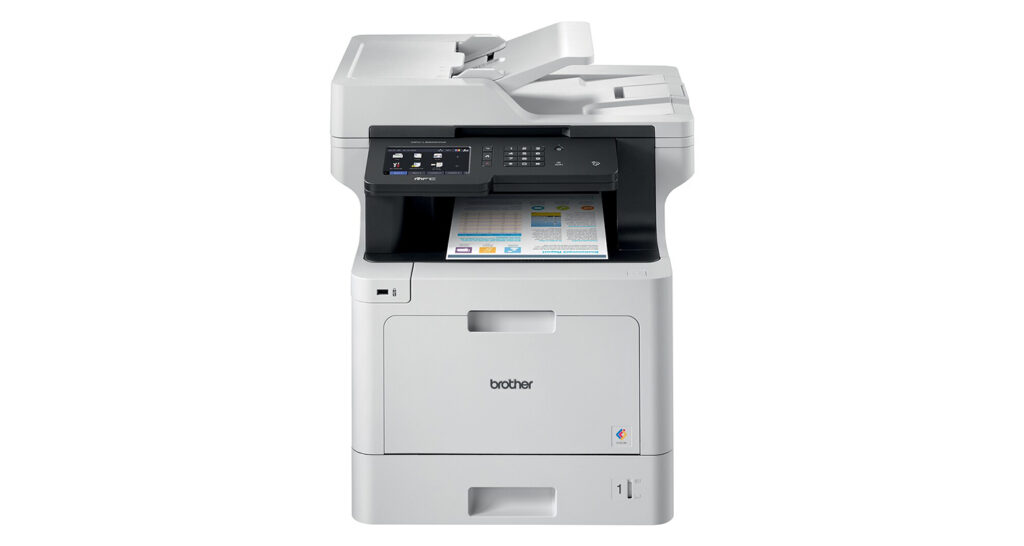
This high-volume all-in-one printer produces stunning, high-quality color documents. A 5-inch color touchscreen offers easy operation and lets you create custom shortcuts, while the integrated gigabit Ethernet and Wi-Fi connectivity offer printing from office computers, smartphones, and tablets. Boasting print speeds of up to 33 pages per minute, this laser printer easily keeps up with the document creation needs of busy workplaces.
Best Color Printer: Xerox VersaLink C415 Color Multifunction Laser Printer (C415/DN)

Powered by Xerox® ConnectKey® Technology, this multifunction printer is ready for anything. The Xerox® Easy Assist App simplifies installation, monitoring, and management of your MFP from your mobile phone. You can then share files easily with direct access to Google Drive™, Microsoft® OneDrive®, and DropBox™. Even security is simpler, with built-in features that work hard to keep data and documents safe. Plus, it’s EPEAT® and Energy Star® certified, so you know you’re making a sustainable choice. See other color laser printer options from Quill.
Printing On-the-Go
With remote work and travel, portability has become a key consideration when choosing a printer. Compact, lightweight, easy-to-transport printers that can go from home to hotel rooms to conferences have become increasingly popular and rival their more traditional counterparts in print quality and affordability.
Best Portable Printer: HP Office Jet 250 Mobile Printer

This compact all-in-one printer is a great option if you travel for work. It fits easily into most mid-size backpacks, and you don’t need a power outlet because it has an internal rechargeable battery that’s good for approximately 225 prints. Despite its slim, portable size, it comes equipped with a sheet feed scanner that produces high-quality scans and the printer produces sharp black and color documents that look good enough for a professional work environment. It connects easily via USB or Wi-Fi connectivity, and you can also print directly from a USB flash drive, making it ideal for workers on the go.
Ink vs Toner – What’s the Difference?
Understanding the difference between ink and toner is important when choosing the right printing technology for your specific needs. Ink is a liquid substance used in inkjet printers, while toner is a fine powder used in laser printers. The key differences between ink and toner include printing quality, the volume of printing, cost, durability, environmental impact, printing speed, and type of printing task. Consider the following factors when deciding between ink- or toner-based printing options:
- Quality: If your printing needs involve images or photographs that require high color accuracy, inkjet printers may be the better choice. Laser printers are more suited for text-heavy documents that require crisp lines and deeper blacks.
- Volume: If you are printing in high volumes, toner-based equipment is more cost-effective than ink.
- Durability: Toner is more durable and less likely to smudge or fade over time than ink, making it the best choice for printing documents that require long-term use.
- Speed: Laser printers that use toner are generally faster than inkjet printers if your business requires documents to be churned out quickly.
Once you’ve identified the best printing technology for your needs, shop our wide selection of office printers and cartridges at Quill.com and use our ink & toner cartridge finder that helps you find the printer cartridges to match your printer.
Looking for more home office printer and technology options? Visit The Best Printer to Round Out Your Home Office and and shop our wide selection of office printers and cartridges at Quill.com.
